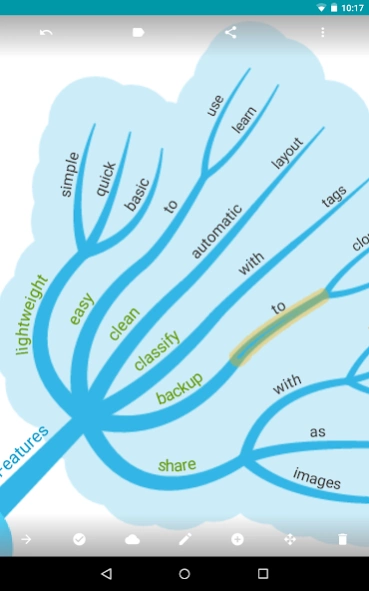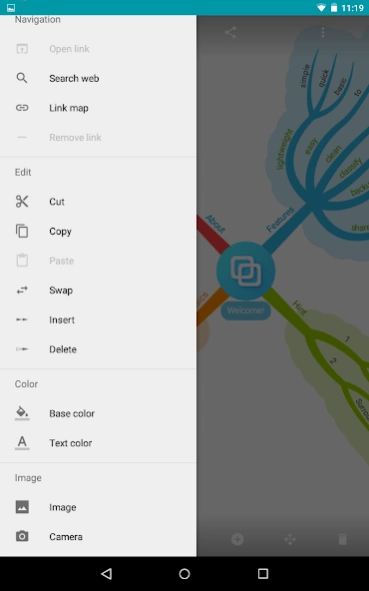GeMMorg 1.3.1
Continue to app
Paid Version
Publisher Description
GeMMorg - Break through the mental block to make the thought map and boost your creativity
Break through the mental block to create the thought maps and boost your creativity to the higher levels.
As you know that thought mapping or mind mapping makes your creativity come to life, but it has the problem that it takes too much time to draw by hand, and drawing requires some skill.
GeMMorg is a tool to make it simple. It's quick and easy to use so that it only takes a few minutes to make a thought map.
This is the full version of GeMMorg, so it has no limitation.
Features:
- Automatic layout and easy editing
- Quick response and simple usage
- Copying and pasting images from the other apps (Google Chrome, Firefox, etc...) are supported
- Sharing images from the other apps (Google Photos, etc...) is supported
- Sharing images to the other apps (Google Keep, Evernote, Skitch, etc...) is supported
- Sharing maps as SVG (Scalable Vector Graphics)
- Classifying with multiple tags
- Arrows and Clouds are supported
- Data backup and restore using the cloud services (Google Drive, Dropbox, etc...) are supported
- Web search using the multiple keywords
- Voice input is supported
- Providing the suggestions for supporting the effective brainstorming, researching or studying
- Synchronizing data with multiple devices using Google Drive
About GeMMorg
GeMMorg is a paid app for Android published in the PIMS & Calendars list of apps, part of Business.
The company that develops GeMMorg is Gecko Creative Works. The latest version released by its developer is 1.3.1.
To install GeMMorg on your Android device, just click the green Continue To App button above to start the installation process. The app is listed on our website since 2023-03-12 and was downloaded 3 times. We have already checked if the download link is safe, however for your own protection we recommend that you scan the downloaded app with your antivirus. Your antivirus may detect the GeMMorg as malware as malware if the download link to geckocreativeworks.gemmorg.full is broken.
How to install GeMMorg on your Android device:
- Click on the Continue To App button on our website. This will redirect you to Google Play.
- Once the GeMMorg is shown in the Google Play listing of your Android device, you can start its download and installation. Tap on the Install button located below the search bar and to the right of the app icon.
- A pop-up window with the permissions required by GeMMorg will be shown. Click on Accept to continue the process.
- GeMMorg will be downloaded onto your device, displaying a progress. Once the download completes, the installation will start and you'll get a notification after the installation is finished.